Security Tips
The holiday season is a prime time for hackers, scammers, and online thieves. Due to the pandemic, this holiday season may look and feel a bit different, but we all still need to be aware of the potential dangers online shopping can bring and the ways we can protect ourselves. While millions of Americans will be online looking for the best gifts and Cyber Monday deals, hackers will be looking to take advantage of unsuspecting shoppers by searching for weaknesses in their devices or internet connections or attempting to extract personal and financial information through fake websites or charities.
Phishing attacks use email or malicious websites to infect your machine with malware and viruses to collect personal and financial information. Do your part and fight the phish (PDF).
You may see this yellow warning banner on emails that come from an address that you haven't received email from before. If you are expecting the email and know the sender, you can ignore the warning or click the Looks safe link. If you think the message is a phish, click the Report phishing button.
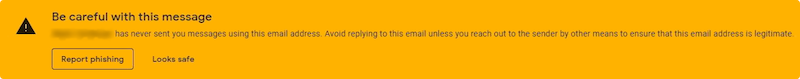
You may see this red warning banner when you receive a message that other recipients have reported as spam or phishing. Be cautious of email messages with this banner. Select Report dangerous if you believe this is a suspicious email or Looks safe if you are expecting an email from that sender.
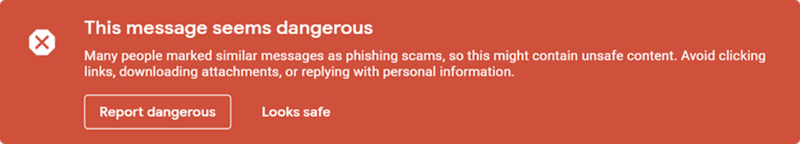
If you have any questions, please contact infosec@columbusstate.edu.

If you’re traveling with your laptop, smartphone, or other personal device this spring season, the following tips can help you stay safer online!
- Avoid entering passwords or financial information on a less secure public network.
- Be careful about who you alert on your social networking site that your home will be empty.
- Create pins and passwords to keep your personal and work accounts safe from hacking.
- Make sure your laptop or tablet has up-to-date antivirus and antispyware software installed.
Want to learn more ways to stay safe while traveling? Check out this article, Internet Security for Travelers
If you have any questions, please contact infosec@columbusstate.edu.
Social media accounts have the ability to be a powerful tool in the wrong hands. Your own accounts might seem too small to tempt scammers, but even with just a few followers your information is a valuable asset. Read on for tips to stay safe on social networks.
- Use unique passwords for each social network.
- Watch your direct messages and watch for scammers.
- Don’t be too personal and overshare your information or location online.
- Lock your phone and always log out of your social media accounts after each use.
- Use the block button when scammers or unknown people contact you.
Want to learn more ways to stay safe on social media? Check out this article, Networking Privacy
If you have any questions, please contact infosec@columbusstate.edu.